Cold Email Domain Setup: Best Practices
Launching a dedicated domain for cold email outreach is essential for protecting your main business domain's reputation and ensuring your emails avoid spam folders. Using your primary domain for cold emails risks blacklisting and deliverability issues. Here's how to set up a successful cold email domain:
- Why Use a Dedicated Domain: Keeps your main domain safe from spam complaints and reputation damage.
- Steps to Set Up:
- Register a Domain: Choose a name similar to your main domain (e.g., "yourcompany-outreach.com").
- Configure DNS: Set up SPF, DKIM, and DMARC records to authenticate emails.
- Warm Up the Domain: Gradually increase email volume over 4–6 weeks to build trust with email providers.
- Secure with SSL: Encrypt data and boost credibility with an SSL certificate.
- Tools to Simplify: Platforms like Mailforge automate DNS setup, warm-up, and reputation management, saving time and reducing errors.
Proper setup and maintenance are key to improving deliverability and ensuring outreach success.
How to Select and Register Your Cold Email Domain
Why You Need a Dedicated Domain
Using your main domain for cold email campaigns can put your entire business communication system at risk. Your primary domain is essential for everyday operations, and sending cold emails from it can harm its reputation. If your outreach triggers spam filters, your domain's credibility could suffer, potentially disrupting all your email communications.
Even if you're careful to follow best practices, sending a high volume of emails can negatively impact your domain's reputation. Once a domain gets blacklisted, recovering it is a long and challenging process. By using a separate domain for cold email efforts, you can protect your primary domain while building a reputation specifically for outreach.
Research indicates that 70% of professionals prefer email for business communication, and well-crafted cold emails can achieve response rates of 15–20%. A dedicated domain allows you to take advantage of this opportunity without risking your main domain's standing.
For instance, if your primary domain is "yourcompany.com", sending large volumes of outreach emails from it could lead to spam complaints or low engagement, damaging your reputation. Instead, you could register a domain like "yourcompany-outreach.com" or "yourcompany.io." You can even set up a redirect from this new domain to your main website, ensuring recipients recognize your brand.
Now, let’s explore how to select and register the right domain to keep your brand safe.
How to Choose the Right Domain Name
Your email domain plays a crucial role in your cold email success. A well-chosen domain increases the chances of your emails reaching inboxes, while a poorly selected one can lead to spam filters blocking your messages.
Using a custom domain boosts your credibility and helps you avoid restrictions imposed by free email providers. Aim for a domain name that aligns closely with your brand to maintain consistency and trust.
When deciding on a Top-Level Domain (TLD), here are some options to consider:
| TLD | Recommendation | Notes |
|---|---|---|
| .com | Gold standard | The most trusted and widely recognized option. |
| .io | Excellent choice | Popular among startups and SaaS companies for its modern appeal. |
| .co | Strong alternative | A good backup if the .com version is unavailable. |
| .ai | Use with caution | Works well for AI-focused businesses but may sometimes raise flags. |
Steer clear of these TLDs: .xyz, .biz, .online, .info, .us, .ru, .cn.
Older domains tend to be more trusted by email providers. If possible, purchase a domain that's at least a year old, but be sure to check its history to confirm it hasn’t been blacklisted.
Domain Registration Steps
Registering your domain is simple, but attention to detail is critical for effective cold email campaigns. Start by choosing a reputable registrar, such as Namecheap, Google Domains, or GoDaddy.
When picking a domain name, go for something that mirrors your main business domain but uses a different extension. This keeps your branding consistent while separating your outreach activities. For added privacy, consider enabling domain privacy protection, which hides your personal details from public WHOIS databases - a useful step for privacy and compliance within the United States.
Once your domain is registered, point it to your email hosting server and set up a 301 redirect to your main website. Don’t forget to configure SPF and DKIM records to authenticate your emails. These steps complete the registration process and prepare your domain for DNS configuration.
If manually setting up DNS records feels overwhelming, tools like Mailforge can simplify the process. They handle the technical setup for you, ensuring your domain is properly authenticated from the start.
DNS Configuration and Email Authentication Setup
How to Set Up DNS Records
DNS records are the backbone of email authentication, ensuring your emails are trusted and reach inboxes instead of spam folders. To get this right, you’ll need to configure three key records: SPF, DKIM, and DMARC. Each plays a specific role in protecting your email reputation.
-
SPF (Sender Policy Framework): This record verifies which servers are allowed to send emails on behalf of your domain. It’s added as a TXT record in your DNS settings. For example:
v=spf1 include:mailprovider.com ~all. The~allindicates that emails from unauthorized servers should be flagged but not outright rejected. -
DKIM (DomainKeys Identified Mail): DKIM ensures the integrity of your emails by attaching a digital signature. Your email provider will generate a public/private key pair, and you’ll add the public key as a TXT record. It’s usually formatted like this:
selector1._domainkey.yourdomain.com. -
DMARC (Domain-based Message Authentication, Reporting & Conformance): DMARC builds on SPF and DKIM by telling receiving servers what to do with emails that fail authentication. You’ll add a TXT record under
_dmarc.yourdomain.comwith a policy like this:v=DMARC1; p=none; rua=mailto:dmarc@yourdomain.com.
Here’s a quick reference for setting up these records:
| Record Type | Name | Value Example |
|---|---|---|
| SPF | @ | v=spf1 include:mailprovider.com ~all |
| DKIM | selector1._domainkey | v=DKIM1; k=rsa; p=MIIBIjANBgkqh... |
| DMARC | _dmarc | v=DMARC1; p=none; rua=mailto:dmarc@yourdomain.com |
Common pitfalls can easily derail your efforts. Typos in DNS record values are a frequent issue - just one incorrect character can render your setup ineffective. Missing records are another major problem, as email providers like Gmail often flag unauthenticated emails as spam.
To get started, log in to your DNS registrar’s panel and carefully add the TXT records with the correct names and values. Tools like MXToolbox or Google Admin Toolbox can help you verify your setup. Keep in mind that DNS propagation can take 4–6 hours, so give it time before sending emails.
If you’re managing a handful of domains, this manual process works fine. But for larger operations, you’ll want to consider automation tools to save time and reduce errors.
Automated DNS Setup with Mailforge
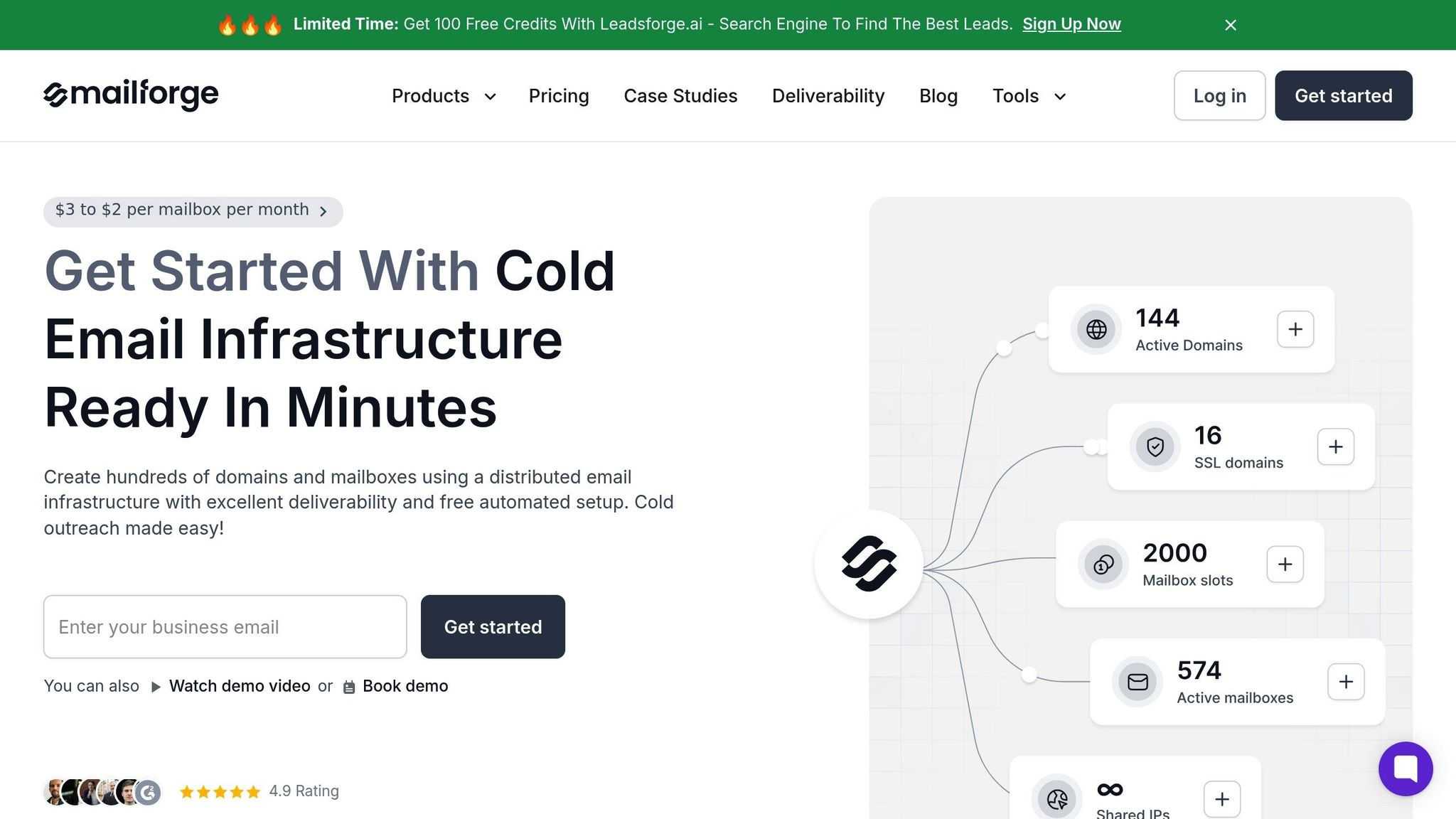
Manually setting up DNS records is manageable for a few domains, but when you’re juggling dozens - or even hundreds - it quickly becomes a logistical headache. That’s where automation tools like Mailforge come in.
Mailforge simplifies the entire DNS setup process. When you create a domain in the platform, it automatically generates the correct SPF, DKIM, and DMARC records. It even provides step-by-step instructions for adding these records to your DNS provider. This eliminates the risk of human error and ensures consistent configuration across all your domains.
For businesses or agencies managing large-scale email campaigns, Mailforge’s bulk DNS update feature is a game-changer. Instead of configuring each domain individually, you can apply authentication records to multiple domains simultaneously. What would normally take weeks of manual work can now be done in minutes.
Mailforge is also flexible. It works with any sending software, so you’re not tied to a specific email platform. Whether you’re using your own SMTP servers or a third-party tool, your authentication setup remains reliable. Additionally, the platform supports domain transfers, so you can move existing domains without losing your configurations.
The time savings are significant. A manual DNS setup can take 15–30 minutes per domain, including research, configuration, and verification. Multiply that by hundreds of domains, and you’re looking at weeks of work. Mailforge reduces this to just a few clicks per domain, all while maintaining accuracy.
Another advantage is ongoing maintenance. If email providers update their authentication requirements or you need to make changes to your infrastructure, Mailforge can push updates across all your domains at once. This not only safeguards your email deliverability but also keeps your campaigns running smoothly without the risk of outdated configurations over time.
Domain and Mailbox Warm-Up Process
Once you've set up your DNS and email authentication, the next step is building a solid sending reputation. Even with proper technical configurations, a brand-new domain sending cold emails can still encounter deliverability issues. Why? Email providers like Gmail, Outlook, and Yahoo expect senders to establish trust gradually. This is where the warm-up process for your domain and mailbox becomes essential.
The idea is simple: you gradually increase the number of emails you send over several weeks while ensuring good engagement with your recipients. This steady approach helps improve deliverability by building trust with email service providers. Without it, even legitimate emails might end up flagged as spam, which can seriously hinder your outreach efforts. A well-warmed domain with proper authentication can boost inbox placement rates, while skipping this step risks damaging your domain’s reputation.
Manual vs Automated Warm-Up Methods
Once your domain is technically ready, you need to focus on building its sending reputation. There are two main approaches: manual and automated warm-up methods.
- Manual Warm-Up: This involves sending emails to trusted contacts, like colleagues or business partners, to create genuine engagement. While effective, it’s time-consuming and challenging to scale, especially if you’re managing multiple domains.
- Automated Warm-Up Tools: Tools like Warmforge streamline the process by mimicking human email behavior. These platforms send emails between real mailboxes, generating realistic opens, clicks, and replies. For example, Warmforge automates the gradual increase in email volume, maintains engagement levels, and tracks your domain’s reputation. Whether you’re using Mailforge domains or your own SMTP servers, automation makes it easier to manage domain health for large-scale campaigns.
Domain Warm-Up Best Practices
A proper warm-up strategy typically takes 4–6 weeks and follows a phased approach:
Phase 1: Start slow during the first week by sending 10–20 emails per day to your most engaged contacts - people like team members, active customers, or close business partners. Personalize each email to encourage replies and build strong engagement.
Phase 2: Over the next two weeks, expand your audience to include moderately engaged contacts, such as past clients or newsletter subscribers. Gradually increase your daily email volume - for example, from 20 to 40 emails in week two, then to 80 emails in week three. Keep an eye on key metrics like open rates and bounce rates. If engagement drops or bounce rates climb, slow down your ramp-up.
Phase 3: By week four, you can scale up to your target email volume, reaching your full intended audience. Continue monitoring your metrics and avoid sending to risky contacts, like outdated or unverified addresses, to protect your reputation.
| Phase | Timeline | Daily Volume | Target Audience | Key Metrics |
|---|---|---|---|---|
| Phase 1 | Week 1 | 10–20 emails | Most engaged contacts | ≥40% open, ≥10% reply |
| Phase 2 | Weeks 2–3 | Doubling weekly | Moderately engaged contacts | ≥25% open, <3% bounce |
| Phase 3 | Week 4+ | 100–200 emails | Full target audience | Sustain engagement, monitor reputation |
To monitor your progress, tools like Google Postmaster Tools can provide insights into your sender reputation and deliverability. If you notice any issues, reduce your sending volume temporarily and focus on improving engagement.
Finally, don’t overlook the importance of your email content. Avoid spammy language in subject lines, and make sure your emails feel like genuine business communication. Include clear unsubscribe options and your business address to comply with CAN-SPAM regulations. Encourage recipients to whitelist your email address and reply to your messages - these actions can further enhance your domain reputation over time.
Taking the time to warm up your domain properly can make a huge difference in your email deliverability, ensuring your messages land where they’re supposed to: in your recipients' inboxes.
SSL Certificates and Domain Masking Setup
Once your domain is warmed up, the next step is securing it with SSL certificates and domain masking. These measures not only safeguard your infrastructure but also enhance your credibility with both email providers and recipients.
Why SSL Certificates Are Important
SSL certificates play a key role in encrypting data between your domain and email servers. This encryption protects sensitive information and signals trustworthiness to providers like Gmail and Outlook. When your domain shows the "https://" prefix and a padlock icon, it reassures both recipients and automated systems that your emails come from a legitimate source.
To get started, you’ll need to generate a CSR (Certificate Signing Request) through your hosting provider. Then, purchase an SSL certificate from a trusted authority, configure it with your domain details, and install it on your server. If you’re using shared hosting, free SSL options like Let’s Encrypt are a great alternative. Before enabling HTTPS, make sure you have administrative permissions and back up your configuration files to avoid any mishaps.
Once SSL is in place, you can further secure your sender identity with domain masking, adding another layer of protection.
What Is Domain Masking and How Does It Work?
Domain masking is a technique that protects your primary business domain by using an alternate domain for outreach. This way, if one of your email domains encounters deliverability issues, your main business domain stays unaffected. It also helps maintain consistent branding while keeping your core business infrastructure separate from cold email activities.
Here’s how it works: domain masking redirects recipients to your target URL while displaying your secure, branded domain in their browser. This ensures that your outreach efforts remain professional and aligned with your brand identity.
For a streamlined solution, Mailforge simplifies the entire process. The platform automates SSL certificate management and domain masking, eliminating the need for manual setup. With Mailforge, you can secure your cold email domains for just $2 per domain per month (billed monthly) or $6 per domain per year. This affordable option ensures your domains are fully secured and private - without the technical headaches.
Domain Reputation Management and Maintenance
Maintaining a solid reputation for your cold email domains requires consistent monitoring, thoughtful sending strategies, and strict adherence to compliance rules. While setting up DNS and authentication is a crucial first step, keeping an eye on domain health over time is just as important.
How to Monitor and Maintain Domain Health
Keeping tabs on your domain’s health can help you catch potential issues before they hurt your email deliverability. Start by checking your domains against major blacklists weekly. This simple step can alert you to reputation problems early. Additionally, review your DNS records regularly. Server migrations or even minor human errors can cause misconfigurations, so it’s important to ensure your records are accurate and fully functional.
Pay close attention to engagement metrics like open rates, reply rates, and spam complaints. For cold emails, open rates between 15% and 25% are considered solid benchmarks. If you notice a drop in these metrics, you’ll want to act fast. Automation tools can help by setting up alerts for sudden changes, giving you the chance to address issues before they spiral. Also, don’t forget to remove inactive or bouncing email addresses from your lists - they can hurt your reputation if left unchecked.
Daily Sending Limits and Compliance Rules
Staying within daily sending limits is critical for keeping your domain’s reputation intact and avoiding penalties from email service providers. Providers like Google Workspace cap daily emails at 2,000, while personal Gmail accounts are limited to 500.
For new domains, start small - send 10 to 20 emails daily, then gradually scale up to 100–150 emails per day. Spread these sends throughout the day to mimic natural behavior and avoid triggering spam filters.
Compliance with U.S. regulations, like the CAN-SPAM Act, is not optional. This law requires clear sender identification, honest subject lines, and an easy way for recipients to unsubscribe. Unsubscribe requests must be honored within 10 business days to avoid hefty fines. Using multiple email addresses across different domains can also help distribute your sending volume and reduce risks.
As your operations grow, automation becomes a lifesaver for managing these tasks across multiple domains.
Using Mailforge for Scalable Reputation Management
Scaling to hundreds or thousands of domains can make reputation management feel overwhelming. That’s where Mailforge comes in. This platform offers tools specifically designed for cold outreach operations, automating key tasks like DNS setup to ensure your DKIM, DMARC, and SPF records are correctly configured right from the start.
Danny Goff, Director of Sales at Propeller, highlights the time-saving benefits: “Mailforge reduces tasks that once took hours to just minutes”.
Mailforge also provides robust monitoring features, tracking domain health and mailbox activity across your entire setup. This makes it easier to identify and resolve issues quickly, helping you maintain strong deliverability rates - ideally 85% or higher. The platform even supports a structured warm-up process to build a solid sender reputation, crucial for scaling your outreach effectively.
For businesses needing U.S.-based infrastructure, Primeforge offers Google Workspace and Microsoft 365 mailboxes with U.S. IPs. This ensures compliance with data residency requirements while optimizing deliverability to U.S. recipients.
Isabella L., Founder of Let's Fearlessly Grow, shares her experience: "Operating in a high-growth startup environment requires speed, scalability, and operational efficiency. We needed to build an outbound motion that didn't break as we scaled - and Mailforge gave us that foundation."
Mailforge also simplifies organization with its multiple workspace feature, allowing you to group domains by project or campaign. This makes it easier to track reputation across different initiatives. With over 10,000 businesses - from small startups to Fortune 500 companies - relying on the platform, Mailforge has proven its ability to maintain domain health at scale. Pricing starts at $3 per mailbox per month, with bulk discounts bringing it down to $1.67 per mailbox.
Conclusion
Setting up a cold email domain involves more than just technical know-how - it's about balancing precision with strategy. The process includes key steps like domain registration, DNS configuration, warming up your domain, securing it, and managing its reputation effectively.
The journey begins with registering a dedicated domain that’s separate from your main business domain. This protects your primary domain’s reputation while giving you a clean slate for outreach. Configuring DNS records such as SPF, DKIM, and DMARC is crucial since missing or incorrect records can trigger spam filters.
Establishing credibility takes time. Start by sending emails in small volumes, then gradually increase the volume over several weeks. Keep daily sending limits reasonable and spread activity across multiple accounts to avoid raising red flags. Adding SSL certificates and using domain masking ensures secure data transmission and fosters trust.
Ongoing maintenance is just as important. Regularly check blacklists, monitor engagement metrics, and stay compliant with regulations like CAN-SPAM. These practices help you stay ahead of potential deliverability issues.
Managing a few domains manually is feasible, but as your outreach scales, the complexity grows. That’s where tools like Mailforge come into play. Mailforge automates tasks like DNS setup, SSL implementation, and domain masking, making it easier to manage multiple domains. Starting at $13 per month for mailbox slots, it offers the infrastructure needed to scale cold email campaigns while keeping deliverability and compliance in check.
Ultimately, success in cold email outreach comes down to patience and precision. Each step builds on the last, creating a solid foundation for sustainable growth. Automated solutions like Mailforge make scaling simpler, ensuring you can expand your efforts without risking your sender reputation.
FAQs
Why is warming up a new domain essential for cold email campaigns, and what risks come with skipping it?
Warming up a new domain is essential for running successful cold email campaigns. It helps build trust with email service providers (ESPs) and establishes a strong sender reputation. By gradually introducing your domain to email servers, you increase the chances of your messages landing in inboxes instead of getting flagged as spam.
Skipping this step can put your domain at risk of being marked as spam, which can drastically lower your deliverability rates. Once your sender reputation is damaged, reaching your target audience becomes a challenge, ultimately affecting the success of your email outreach efforts.
Why are SPF, DKIM, and DMARC records important for email deliverability and domain protection?
SPF, DKIM, and DMARC: The Basics of Email Authentication
SPF, DKIM, and DMARC records play a key role in ensuring your emails land where they’re supposed to - your recipients' inboxes. These protocols work behind the scenes to verify that emails sent from your domain come from authorized servers. This verification reduces the risk of your messages being flagged as spam or outright rejected by email providers.
But their job doesn’t stop there. These records also act as a shield, protecting your domain from being hijacked for phishing attempts or spam campaigns. By implementing them, you’re not just safeguarding your domain - you’re also building trust with email providers and recipients alike. The result? Your legitimate emails are far more likely to hit the inbox, helping to uphold your domain’s reputation and ensuring smooth communication.
What are the benefits of using Mailforge to manage multiple cold email domains?
Using Mailforge to handle multiple cold email domains comes with some clear advantages. Distributing your email activity across several domains helps safeguard your primary domain’s reputation. Plus, it minimizes the chances of your emails being flagged as spam or landing you on a blacklist. The result? Better email deliverability and more successful campaigns.
With features like automated DNS setup and bulk DNS updates, Mailforge makes managing a large number of domains much easier. These tools save time, ensure consistent configurations, and make scaling your cold email campaigns smoother and more efficient. This way, you can stay focused on growing your business while staying aligned with best practices.