Improving Domain Reputation for Cold Email
Your domain reputation determines whether your emails land in inboxes or spam folders. Poor reputation can ruin your campaigns, but with the right setup, gradual warm-up, and consistent monitoring, you can ensure better deliverability and engagement.
Here’s what you need to know:
- What matters: Domain reputation is like a credit score for your email-sending domain. Key factors include bounce rates (<2%), spam complaints (<0.1%), and user engagement (opens, clicks, replies).
- How to build trust: Use custom domains, set up SPF, DKIM, and DMARC records, and warm up your domain by gradually increasing email volume over 30–60 days.
- Avoid common mistakes: Don’t send large volumes too quickly, neglect authentication, or use your primary business domain for cold outreach.
- Recovery strategy: If your reputation drops, pause campaigns, focus on engaged contacts, clean your email lists, and rebuild trust with providers.
Use tools like Google Postmaster and Mailforge to simplify setup, monitor performance, and automate domain warming. Keep your lists clean, personalize your emails, and avoid sudden spikes in volume to maintain a strong reputation over time.
What is Domain Reputation
Domain Reputation Definition
Domain reputation is like a credit score for your email-sending domain. It’s a trust score that email providers use to evaluate how reliable you are as a sender, based on your email practices. This score determines where your emails end up - whether they land in the inbox, the promotions tab, or the dreaded spam folder.
Email providers track several key metrics to calculate this score. For example, inbox placement rates measure how often your emails make it to the primary inbox instead of spam. Spam complaint rates show how frequently recipients mark your emails as unwanted. Then there are engagement metrics, like open rates, click rates, and reply rates, which signal whether people actually find your emails valuable.
A strong domain reputation means better email deliverability, ensuring your messages reach your audience. But with a poor reputation, even the most carefully written campaigns can end up wasted if they’re blocked by spam filters.
This reputation system exists because email providers handle billions of messages every day. They need automated tools to separate legitimate emails from spam. Your domain’s past behavior becomes the key factor in determining whether you’re a trustworthy sender.
Let’s dive into how email providers assess this score.
How Email Providers Rate Domains
Email providers like Gmail, Microsoft, and Yahoo use complex algorithms to continuously evaluate domain reputation. They rely on several factors to build a profile of your domain’s trustworthiness.
- Bounce rates: This is a major factor. Hard bounces occur when emails are sent to invalid addresses, while soft bounces happen due to temporary issues like full inboxes. Keeping bounce rates below 2% is critical. Higher rates suggest poor list management or spam-like behavior.
- Volume patterns: Sudden spikes in email volume are a red flag. For instance, jumping from 100 emails per day to 10,000 overnight can trigger suspicion. Gradual increases over time are seen as more natural and trustworthy.
- Authentication protocols: Email providers check if your domain is properly set up with SPF, DKIM, and DMARC records. These protocols confirm you’re authorized to send emails from your domain. If these are missing or misconfigured, your reputation can take an immediate hit, no matter how good your content is.
- User engagement signals: High open, click, and reply rates show that recipients value your emails. On the other hand, low engagement combined with high complaint rates indicates your emails are unwanted.
- List hygiene: Clean email lists, built with proper opt-ins, lead to consistent engagement. Purchased or scraped lists, however, often result in erratic metrics. Providers can quickly detect these behaviors and adjust your reputation accordingly.
High vs. Low Domain Reputation Impact
The gap between a high and low domain reputation can drastically affect the success of your cold email campaigns. Here’s a breakdown of how reputation levels impact performance:
| Reputation Level | Inbox Placement Rate | Spam Folder Rate | Engagement Impact | Campaign Effectiveness |
|---|---|---|---|---|
| High Reputation | 85-95% | 2-5% | Normal open/click rates | Strong ROI, consistent performance |
| Medium Reputation | 60-75% | 15-25% | Reduced visibility | Moderate ROI, unpredictable results |
| Low Reputation | 20-40% | 50-70% | Severely limited reach | Poor ROI, high failure risk |
Domains with a high reputation enjoy priority treatment from email providers. Emails are delivered faster, land in primary inboxes, and are less likely to be flagged during volume increases. This leads to better engagement and a higher return on investment (ROI).
Medium reputation domains face inconsistent delivery, with some emails reaching inboxes and others getting stuck in promotions or spam folders. This unpredictability makes it harder to plan and optimize campaigns effectively.
Low reputation domains run into serious roadblocks. Emails may be delayed, blocked entirely, or automatically sent to spam. Recovering from a low reputation isn’t quick - it can take 4-8 weeks of careful effort to rebuild trust.
The financial cost of a poor domain reputation goes beyond just email delivery. Marketing budgets are wasted on emails that never reach prospects, sales teams miss out on leads, and overall campaign ROI takes a big hit. That’s why managing your domain reputation isn’t just a technical task - it’s a business necessity.
Domain Setup and Configuration
Getting your domain setup right from the beginning lays a solid foundation for your email reputation. Proper configuration is essential for ensuring your emails reach their intended inboxes. This groundwork is especially important before diving into domain warming or reputation recovery, which will be covered later.
Using Custom Domains for Cold Email
Avoid using free email providers like Gmail, Yahoo, or Hotmail for cold email campaigns. These addresses not only look unprofessional but also raise red flags with email providers, making it harder to reach your recipients' inboxes.
Instead, use custom domains to establish your own reputation. With a custom domain, you’re building trust and credibility that’s tied to your business alone. Free email providers, on the other hand, share reputation across millions of users, which can negatively impact deliverability.
A smart approach is to use dedicated domains for cold email separate from your main business domain. For instance, if your primary domain is "techstartup.com", you could create something like "reachout-techstartup.com" or "connect-techstartup.com" for outreach. This way, your main domain’s reputation stays intact while still aligning with your brand.
For larger campaigns, a subdomain strategy can be effective. By setting up multiple subdomains such as "sales1.yourcompany.com" or "sales2.yourcompany.com", you can spread your email volume across different domains. This reduces the chances of a single domain being flagged for high activity.
Setting Up Email Authentication
Email authentication is non-negotiable when it comes to cold email success. Without proper authentication, even the best-crafted emails can end up in spam folders. Here are the key protocols you need to implement:
-
SPF (Sender Policy Framework): This tells email servers which IP addresses are allowed to send emails on behalf of your domain. For example, an SPF record might look like this:
v=spf1 include:_spf.google.com ~all. The "~all" tag suggests that emails from unauthorized sources should be treated with caution, while "-all" would reject them outright. - DKIM (DomainKeys Identified Mail): DKIM ensures the integrity of your email content by adding a cryptographic signature. This signature is created using a private key on your server and verified with a public key in your DNS records. Many email platforms handle DKIM automatically once you add their public key to your DNS.
-
DMARC (Domain-based Message Authentication, Reporting, and Conformance): DMARC builds on SPF and DKIM by specifying how to handle failed authentication attempts. A basic DMARC policy might look like this:
v=DMARC1; p=quarantine; rua=mailto:dmarc@yourdomain.com
This policy tells email servers to quarantine suspicious emails and send you reports on any authentication failures.
Keep in mind that DNS propagation can take 24–48 hours after making these changes. Use tools like MXToolbox or Google's Admin Toolbox to verify your setup. Incorrect records can harm your reputation more than having no authentication at all.
Lastly, consider BIMI (Brand Indicators for Message Identification). While not a must-have, BIMI allows your logo to appear alongside authenticated emails in supported email clients, helping to build trust and recognition.
Using Mailforge for Automated Setup
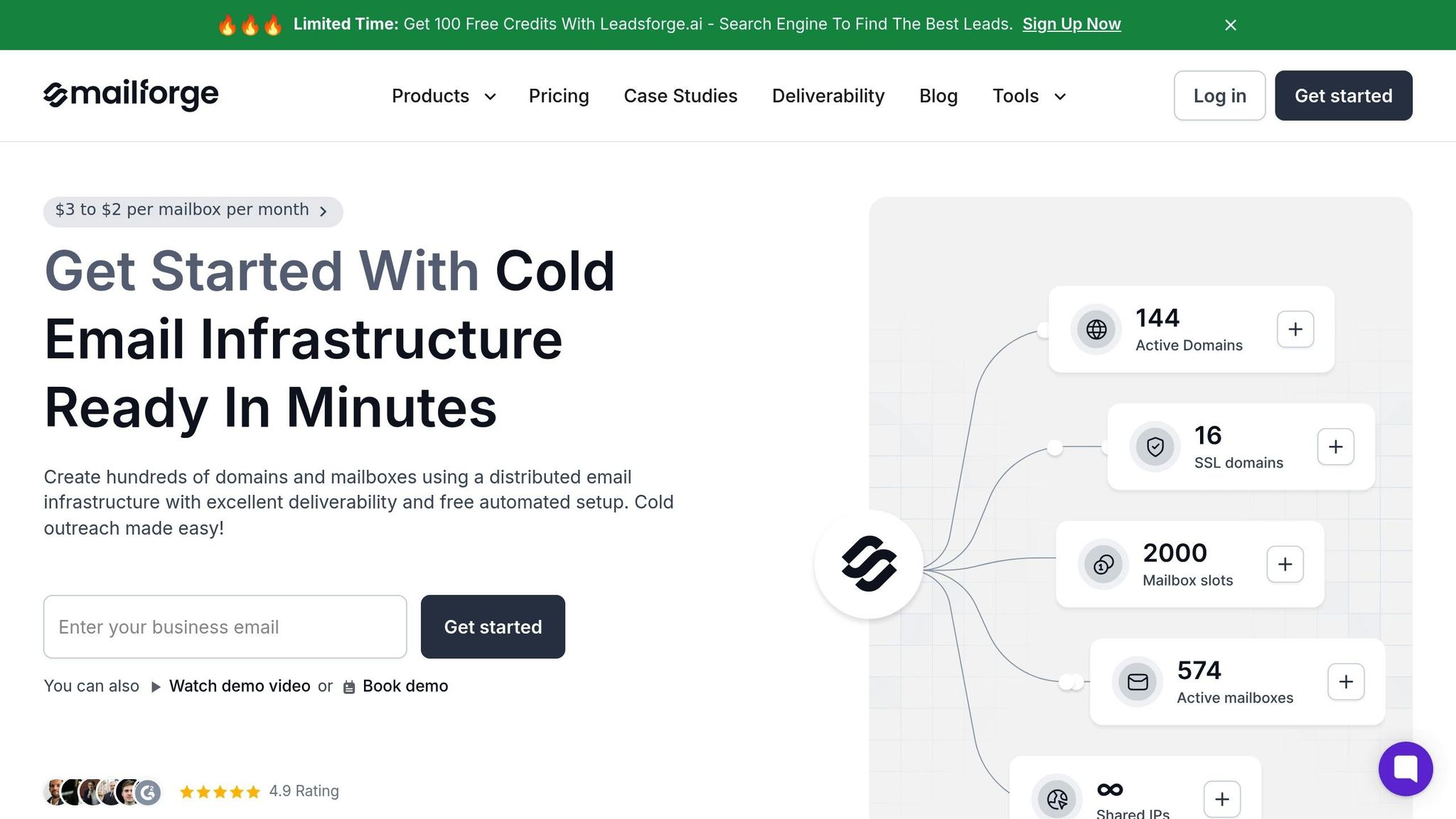
Setting up DNS records manually can be tedious and error-prone, especially if you’re managing multiple domains. Mailforge simplifies this process by automating the setup, ensuring your domains are configured correctly from the start.
Mailforge handles DNS setup by generating and applying the necessary authentication records, eliminating guesswork and reducing the risk of mistakes that could damage your reputation. Key features include:
- SSL and domain masking: SSL certificates encrypt your email connections, while domain masking helps protect the identity of your primary domain during outreach.
- Bulk DNS updates: If you’re managing dozens or even hundreds of domains, Mailforge allows you to apply updates across all of them at once, saving significant time and effort.
- Platform compatibility: Whether you’re using Salesforge or another email tool, Mailforge-configured domains work seamlessly with any sending platform.
- Workspace management: Organize domains by campaign, client, or team - perfect for agencies or enterprises managing multiple outreach initiatives.
Mailforge is priced at $13 per mailbox slot per month (billed annually), with a minimum purchase of 10 slots. This pricing makes it a cost-effective option for businesses serious about cold email campaigns. Its streamlined setup not only simplifies scaling but also sets the stage for domain warming strategies.
Domain Warming Methods
After setting up your domains with the right authentication, the next step is to warm them up before diving into full-scale cold email campaigns. Think of domain warming like building a credit score for your email reputation - you need to earn trust gradually instead of jumping straight into high-volume sending.
Why Domain Warming Matters
When you register a new domain and immediately start blasting out hundreds of emails, it raises red flags for email service providers. These systems have advanced algorithms that track sending patterns, and sudden spikes in activity from an unfamiliar domain often signal spam-like behavior.
Domain warming is all about building trust with email service providers. By starting small and gradually increasing your email volume, you show them that your domain is legitimate. Positive engagement - like opens, replies, and even recipients marking your emails as important - helps establish your credibility as a sender. This process ensures your emails are more likely to land in inboxes rather than spam folders. Skipping this step can seriously hurt your reputation, and recovering from such a setback is far more challenging than getting it right from the beginning.
Domain Warming Schedule
A structured domain warming schedule typically spans 30–60 days and focuses on steady, incremental growth. The goal is to increase your sending volume while maintaining strong engagement rates.
-
Week 1: Start Small
Begin by sending 5–10 emails daily to highly engaged recipients, such as existing contacts or warm prospects. Personalize your messages to encourage replies and interactions. -
Week 2: Gradual Increase
Bump up your daily volume to 10–20 emails. Stick to engaged recipients but start introducing a few new prospects. Keep a close eye on engagement metrics to ensure strong performance. -
Weeks 3–4: Build Momentum
Increase your sending volume to 25–50 emails daily. At this stage, you can include more cold prospects, but make sure at least 40% of your emails still go to engaged contacts. To avoid overwhelming your domain, limit each sending address to 100 emails per day. -
After Week 4: Scale Up
Double your volume weekly until you hit your target capacity. Most domains can handle 200–500 emails per day once properly warmed, though this depends on your engagement rates and the quality of your email list.
Throughout this process, monitor your metrics closely. Keep bounce rates under 1%, spam complaints below 0.1%, and ensure engagement stays strong. If you notice any dips, slow down the ramp-up and focus on improving your email content.
Warming isn’t just about numbers - it’s about building genuine conversation patterns. Ask questions in your emails, follow up thoughtfully, and aim to create meaningful interactions. These behaviors reinforce your legitimacy as a sender. If you’re managing multiple domains, consider automating the process to save time and reduce errors.
Automated Domain Warming Tools
Manually managing domain warming can be tedious and error-prone, especially if you’re working with multiple domains or scaling your outreach. That’s where automated tools like Mailforge come in handy.
These tools take care of the heavy lifting by gradually increasing your sending volume, simulating engagement signals like opens and replies, and maintaining consistent patterns. Automation eliminates the risk of human error and keeps your warming schedule on track, even if you’re busy with other tasks.
| Method | Manual Warmup | Automated Tools (e.g., Mailforge) |
|---|---|---|
| Time investment | High | Low |
| Consistency | Variable | High |
| Scalability | Limited | Excellent |
| Risk of human error | High | Low |
| Monitoring/reporting | Manual | Automated |
For businesses serious about cold email success, automated tools are worth the investment. With Mailforge priced at $13 per mailbox slot per month, it’s a cost-effective solution compared to the challenges of managing multiple domains manually.
Once your domains are warmed and engagement patterns are established, you’ll be ready to focus on maintaining and improving your overall domain reputation in the next steps.
Domain Reputation Monitoring
Once your domains are warmed up and running at full capacity, the real challenge begins - keeping that reputation intact. Domain reputation isn’t static; it shifts based on how you handle your email practices, how recipients interact with your messages, and even external factors like changes in email provider algorithms.
Think of it like keeping an eye on your car's dashboard while driving. You want to catch warning signs early before they turn into bigger problems. Regular monitoring ensures you’re maintaining consistent inbox placement and that all the effort you put into warming up your domain pays off in the long run.
Tracking Domain Health Metrics
After a successful warm-up, keeping tabs on specific metrics is key to maintaining deliverability. Email providers evaluate your sender reputation based on various factors, and strong engagement - like opens and replies - signals that your emails are valuable to recipients.
Leverage tools to track these metrics. For instance, Google Postmaster Tools provides insights into Gmail delivery performance, including domain reputation, IP reputation, and spam rates. Similarly, Microsoft SNDS offers data for Outlook and Hotmail domains, though setting it up may require some extra steps.
For a broader overview, consider using Sender Score by Validity, which rates your sender reputation on a scale of 0 to 100. A higher score generally means better deliverability, while a lower score indicates potential reputation issues that need attention.
If you’re using Mailforge, you’re in luck - it offers built-in dashboards that automatically track these metrics across all your domains. This centralized view saves you from juggling multiple tools and keeps all your key performance indicators in one place.
Make it a habit to review these metrics regularly. Watch out for sudden spikes in bounce rates, dips in engagement, or increases in spam complaints. These are red flags that something needs attention. Addressing issues early - like pausing problematic campaigns - can prevent long-term damage to your reputation.
Email List Cleaning Practices
A clean email list is the backbone of a healthy domain reputation. Outdated addresses, spam traps, and disengaged contacts can hurt your metrics and raise red flags with email providers.
Start by removing hard bounces - email addresses that are permanently invalid or unreachable. Keeping these in your list only increases the risk of future bounces, which harms your reputation.
Pay attention to soft bounces as well. These occur due to temporary issues, like full inboxes or server downtime. If an address repeatedly soft bounces over several campaigns, it’s a sign you may need to remove it.
Engagement is another critical factor. If recipients haven’t interacted with your emails for a long time, consider moving them to a re-engagement campaign. If they still don’t respond, it’s better to remove them from your active list.
Be vigilant about spam traps, which are designed to catch senders with poor list hygiene. To avoid these, use email verification services before adding new contacts to your list.
Finally, maintain suppression lists for contacts who have unsubscribed, marked your emails as spam, or requested removal. For high-volume senders, automated tools can simplify the process by managing bounces, tracking disengagement, and verifying new contacts before they’re added to your campaigns. A clean list ensures high engagement rates and keeps your domain reputation strong.
Improving Email Engagement
Engagement is your best defense when it comes to protecting your reputation. When recipients open, reply to, or forward your emails, it signals to email providers that your content is worthwhile and relevant.
Basic personalization, like including the recipient’s name, is a good start. But to really stand out, go deeper - reference specific challenges they face, recent news, or mutual connections. This kind of tailored messaging is more likely to grab attention and get a response.
Timing also matters. Experiment with different sending schedules to find the days and times that work best for your audience. Similarly, your subject lines can make or break your open rates. Keep them short, avoid spammy language, and test different versions to see what resonates.
Make sure your email content delivers value. Start with what’s in it for the recipient, keep paragraphs short, and include a clear call-to-action. Avoid heavy formatting or attachments, as these can trigger spam filters.
Follow-ups are another powerful tool. If someone doesn’t respond to your first email, they might engage with a second or third message that offers a new angle or more value. Including specific questions or conversation starters can also encourage replies.
Finally, segment your audience. Tailor your emails based on factors like industry, job role, or past interactions. Targeted emails are far more effective than generic ones.
Fixing Damaged Domain Reputation
When your domain reputation takes a hit, it's essential to act fast with a clear recovery strategy. This involves pinpointing what went wrong, addressing the root causes, and proving to email providers that your sending practices have improved.
Unlike prevention, recovery means you're working to reverse existing negative signals in your sending history. Email providers may already see your domain as problematic, so every step you take needs to send a clear message: things have changed for the better.
Finding the Cause of Reputation Problems
To fix the damage, you first need to figure out what caused it. Here are common culprits that email providers flag:
- High Bounce Rates: Invalid email addresses, especially those that hard bounce, can tank your reputation.
- Spam Complaints: If recipients mark your emails as spam instead of unsubscribing, it sends a strong negative signal. Even a small number of complaints can hurt.
- Low Engagement Rates: Emails that go unopened or unclicked signal to providers that your messages might not be welcome.
- Abrupt Sending Increases: Sudden spikes in email volume can raise suspicion and invite extra scrutiny.
- Content Issues: Spammy words, bad formatting, or suspicious links can make matters worse. Often, it's a mix of these problems that leads to a damaged reputation.
Use monitoring tools to zero in on the metrics causing the most trouble. Whether it's bounces, complaints, or low engagement, identifying these issues is the first step toward recovery.
Domain Reputation Recovery Steps
Once you've identified the problem areas, follow these steps to rebuild trust:
- Pause High-Volume Campaigns: Stop sending large-scale emails immediately to prevent more damage. Stick to essential transactional emails or highly targeted messages for your most engaged contacts.
- Clean Up Your Email Lists: Remove invalid addresses, spam complaint generators, and inactive contacts. Use email verification tools, automate bounce handling, and maintain suppression lists for unsubscribes and complaints.
- Focus on Engaged Contacts: Start by emailing recipients who have recently interacted with your messages. Positive engagement from these users helps rebuild your reputation. Keep the initial send volume low.
- Personalize Your Emails: Tailor your content to offer real value to each recipient. Personalized emails naturally drive better engagement, reinforcing the importance of clean lists and meaningful interactions.
- Gradually Increase Sending Volume: Once you see steady improvements in engagement and other key metrics, slowly ramp up your email volume. Keep a close eye on your progress as you scale.
If you're using Mailforge, consider setting up fresh domains to maintain your outreach while recovering your damaged ones. Mailforge simplifies the process, allowing you to manage new domains quickly and efficiently.
Domain Warming vs. Recovery Differences
It's important to know the difference between warming up a new domain and recovering a damaged one. Both aim to build trust with email providers, but they follow different paths:
| Aspect | Domain Warming | Reputation Recovery |
|---|---|---|
| Starting Point | New domain with no history | Existing domain with negative signals |
| Timeline | Shorter and more predictable | Longer and requires caution |
| Initial Volume | Start with very small numbers | Begin with only highly engaged contacts |
| Risk Level | Lower risk, building from scratch | Higher risk - errors can worsen issues |
| Content Strategy | Standard warming content works | Needs highly personalized, valuable content |
| Monitoring | Regular checks as volume grows | Requires frequent and detailed monitoring |
| Volume Increases | Steady and predictable | Based on positive engagement only |
| Provider Perception | Neutral starting point | Providers are already wary |
Key Takeaways
Here’s a quick summary of the best practices for maintaining a strong domain reputation - an essential factor in ensuring your cold email campaigns succeed.
A solid domain reputation is the backbone of effective email outreach. It determines whether your emails land in inboxes or vanish into spam folders.
Set up SPF, DKIM, and DMARC records correctly, and use dedicated custom domains. These protocols authenticate your emails, signaling to providers that your messages are legitimate. Without them, your chances of inbox placement drop significantly.
Warm up new domains slowly. Start by sending 10-20 emails per day per account to recipients likely to engage. Gradually increase this number over 2-4 weeks while prioritizing high engagement rates.
Keep your email lists clean and verified. Aim for bounce rates below 2% and spam complaints under 0.1%. Remove hard bounces immediately, verify addresses before sending, and suppress inactive contacts who don’t engage after multiple campaigns. Poor list hygiene can harm your sender reputation.
Monitor domain health regularly. Keep an eye on metrics like bounce rates, spam complaints, open rates, and inbox placement. If spam complaints exceed 0.1% or you notice a sudden spike in emails landing in spam, take immediate action. These metrics act as early warning signs of potential issues.
If your domain reputation drops, pause campaigns and focus on rebuilding. Send small batches of highly personalized emails to engaged contacts who are likely to respond. Rebuilding positive engagement signals takes time, especially after a reputation hit, so be patient and cautious when resuming automated campaigns.
Stick to trusted TLDs like .com, .io, or .co. These domains reduce the risk of being flagged. Also, maintain consistent sending frequencies, personalize your content, and avoid sudden spikes in email volume that might alarm email providers.
Platforms like Mailforge can simplify domain setup with automated DNS configuration and SSL, making scalable cold email outreach easier to manage.
Building a strong domain reputation takes time, but it can be damaged quickly. By focusing on authentication, gradual growth, list quality, and engagement metrics, you’ll keep your domains healthy and ensure your cold emails reach their intended audience.
FAQs
What factors influence domain reputation in cold email campaigns?
Domain reputation is a cornerstone of successful cold email campaigns. Several factors influence it, including email engagement metrics like open rates, click-through rates, and unsubscribe rates. On top of that, technical metrics - such as bounce rates, spam complaints, and the overall quality of your email list - play a crucial role.
To keep your domain reputation in good standing, start by using a clean, verified email list and steer clear of spam traps. It's also important to maintain consistent sending volumes. Keep a close watch on your performance metrics, and address any red flags as soon as they arise. A strong domain reputation not only improves email deliverability but also boosts the effectiveness of your outreach efforts.
What steps can I take to recover my domain reputation after it’s been damaged?
If your domain reputation has taken a hit, the first move is to stop all email sending right away. This prevents any further damage. After that, focus on cleaning up your email lists - remove invalid addresses, spam traps, and contacts who haven’t been engaging with your emails. Once your list is in good shape, slowly reintroduce email activity. Start by sending small batches to your most engaged recipients to rebuild trust.
Make sure your domain is set up with proper authentication, including SPF, DKIM, and DMARC records, as this can significantly improve your email deliverability. Stick to sending content that’s relevant and valuable to your audience, and always follow best practices for email campaigns. Recovery usually takes about 2–4 weeks, though it could take longer if your domain has been blacklisted. The key here is patience and consistency as you work to repair your reputation.
Why should I use custom domains and set up email authentication for cold email campaigns?
Using custom domains for cold email campaigns is a smart way to safeguard your primary domain's reputation. By keeping your outreach activities separate, you minimize the risk of spam complaints or questionable email practices impacting your main domain. This separation not only protects your primary domain but also helps maintain better email deliverability and fosters trust with your audience.
Equally important is setting up email authentication protocols like SPF, DKIM, and DMARC. These tools act as a verification system, proving that your emails are legitimate and reducing the chances of them landing in spam folders. When implemented correctly, they significantly improve deliverability and boost the overall credibility of your cold email efforts.