Unsubscribe Links in Cold Emails: FAQs
Not including unsubscribe links in cold emails can get you into serious legal trouble. U.S. law (CAN-SPAM Act) and international regulations like GDPR and CASL require every commercial email to have a clear, functional opt-out option. Missing this step can lead to fines of up to $53,088 per email in the U.S. or €20 million under GDPR. Beyond the legal risks, missing unsubscribe links hurt your sender reputation, increase spam complaints, and damage email deliverability.
Here’s the key takeaway:
- Unsubscribe links are mandatory for any commercial email, including cold outreach, follow-ups, and newsletters.
- Legal requirements: Links must work for 30 days, be easy to find, and requests must be honored within 10 business days.
- Global rules apply: GDPR (EU), CASL (Canada), and others enforce strict opt-out standards.
- Email providers monitor compliance: High spam complaints or broken unsubscribe links can lead to account suspensions.
To stay compliant and protect your email campaigns, always include a clear, functional unsubscribe link in your email footer. Tools like Mailforge can help manage compliance across multiple domains.
Legal Requirements for Unsubscribe Links
Unsubscribe links aren't just a courtesy - they're a legal requirement. Let's break down the key regulations and guidelines you need to know to keep your email campaigns compliant and avoid costly mistakes.
CAN-SPAM Act Requirements
In the United States, the CAN-SPAM Act sets the rules for commercial emails. It mandates that every email must include a clear, functioning unsubscribe link, allowing recipients to opt out of future messages.
Here’s what you need to know:
- Active for 30 Days: Your unsubscribe link must remain functional for at least 30 days after the email is sent.
- No Fees or Extra Steps: You can't charge fees, ask for additional personal details, or make the process unnecessarily complicated.
- Quick Action: Opt-out requests must be honored within 10 business days.
- Easy to Find: The link must be clearly labeled and not hidden in fine print or disguised.
Violating these rules can result in hefty fines, as the Federal Trade Commission enforces the CAN-SPAM Act across businesses of all sizes. Additionally, deceptive practices - like using opt-out requests to verify email addresses or selling that information - are strictly prohibited. Once someone unsubscribes, you’re required to ensure they don’t receive future emails.
GDPR and International Rules
If you're emailing recipients in the European Union, the General Data Protection Regulation (GDPR) applies, regardless of where your business is based. GDPR requires explicit consent for emails and an easy, straightforward way to withdraw that consent.
Other countries have similar laws:
- Canada’s Anti-Spam Legislation (CASL) and Australia’s Spam Act 2003 also require a free, working unsubscribe option and prompt processing of opt-out requests.
When sending emails globally, it’s safest to follow the strictest regulations - often GDPR standards - to ensure compliance across the board.
Email Provider Requirements for Bulk Senders
In addition to legal mandates, major email providers like Gmail, Yahoo, and Microsoft Outlook have their own standards for bulk senders. These include:
- One-Click Unsubscribe: Recipients should be able to opt out instantly, without logging in or navigating multiple pages.
- Spam Monitoring: Providers track unsubscribe rates and spam complaints. If too many users mark your emails as spam, your future messages could be filtered or blocked.
Technical compliance also plays a big role. Proper email authentication protocols like SPF, DKIM, and DMARC are essential for both deliverability and compliance. If you're managing multiple domains for email campaigns, each one must have strong authentication and compliant unsubscribe mechanisms. Tools like Mailforge can help ensure your domains stay consistent and meet compliance standards.
Best Practices for Unsubscribe Links
Including unsubscribe links in cold emails is not just a courtesy - it's a legal requirement. To ensure compliance and maintain a good sender reputation, these links should be easy to find and functional. The best place for them? The email footer. This placement aligns with what recipients expect and meets legal standards across various regions. A well-positioned unsubscribe link can also help reduce spam complaints, which is key to preserving your email deliverability.
But placement is just the start. Designing clear options and ensuring the link works flawlessly are just as important. Let’s break it down.
Where to Place Unsubscribe Links
The footer is the go-to spot for unsubscribe links. It's a natural place where recipients look when they want to opt out. Position the link right after your company details but before any lengthy legal disclaimers. This ensures it stands out and is easy to find.
For those looking to go the extra mile, you can include an unsubscribe option in both the header and footer. While not mandatory, having dual placement makes it even easier for recipients to opt out, reducing the chances of spam complaints from frustrated users.
How to Design Clear Unsubscribe Options
Clarity is everything. Use simple, direct language like "Unsubscribe" or "Opt Out" instead of vague terms like "Manage Preferences" or "Update Settings." Make the text stand out by using bold fonts or contrasting colors, and ensure it’s large enough to read without squinting.
Don’t hide the link in dense legal text or shrink it down to an unreadable size. The process should be straightforward - ideally just one click. Avoid requiring extra steps like logging in or filling out forms; these unnecessary hurdles can annoy recipients and lead to complaints.
Testing and Maintaining Link Functionality
An unsubscribe link that doesn’t work is a recipe for trouble. Broken links not only violate CAN-SPAM laws but also frustrate recipients, increasing the likelihood of spam complaints. Regularly test your links on different email clients and devices to make sure they’re functioning properly.
If you’re running large-scale campaigns across multiple domains, tools like Mailforge can simplify the process. They help you maintain consistent, working unsubscribe links across various email setups, ensuring compliance and protecting your sender reputation. Make it a habit to monitor your unsubscribe process monthly to catch any issues before they escalate.
Penalties for Missing Unsubscribe Links
Leaving out unsubscribe links in your emails can lead to serious consequences. From hefty fines to a damaged sender reputation, non-compliance can quickly spiral into a costly problem.
Fines and Legal Action
Failing to include unsubscribe links can result in significant financial penalties. In the United States, the CAN-SPAM Act imposes fines of up to $53,088 per email for violations. If you're running a large email campaign, these fines can add up to staggering amounts.
On a global scale, the stakes are just as high. Under the GDPR, companies can face penalties of up to €20 million or 4% of their annual global revenue, whichever is greater. Similarly, Canada’s CASL law enforces fines of up to $10 million CAD per violation.
| Regulation | Maximum Penalty | Opt-out Deadline | Applies to B2B |
|---|---|---|---|
| CAN-SPAM (US) | Up to $53,088 per email | Within 10 business days | Yes |
| GDPR (EU) | Up to €20 million or 4% of global revenue | Immediate | Yes |
| CASL (Canada) | Up to $10M CAD per violation | Immediate | Yes |
Aside from financial penalties, failing to comply can also damage your ability to communicate effectively with your audience.
Damage to Email Deliverability
When unsubscribe links are missing, recipients may resort to marking your emails as spam. This behavior sends negative signals to email providers like Gmail and Outlook, which could result in your messages being flagged or blocked altogether. In 2023, nearly 46% of global emails were classified as spam. A poor sender reputation can make it increasingly difficult to reach your audience, creating long-term challenges for your email marketing efforts.
Account Restrictions from Email Providers
Beyond fines and deliverability issues, your email provider may take action if you repeatedly violate compliance rules. Missing unsubscribe links could lead to account suspensions or even permanent termination. Losing access to your email platform disrupts campaigns and can severely impact your business operations.
Including unsubscribe links isn’t just about avoiding fines - it’s about safeguarding your email marketing strategy. By providing clear and accessible opt-out options, you protect your sender reputation, ensure better deliverability, and stay on the right side of the law. It’s a small step that can save you from significant headaches down the road.
How Mailforge Helps with Unsubscribe Link Management
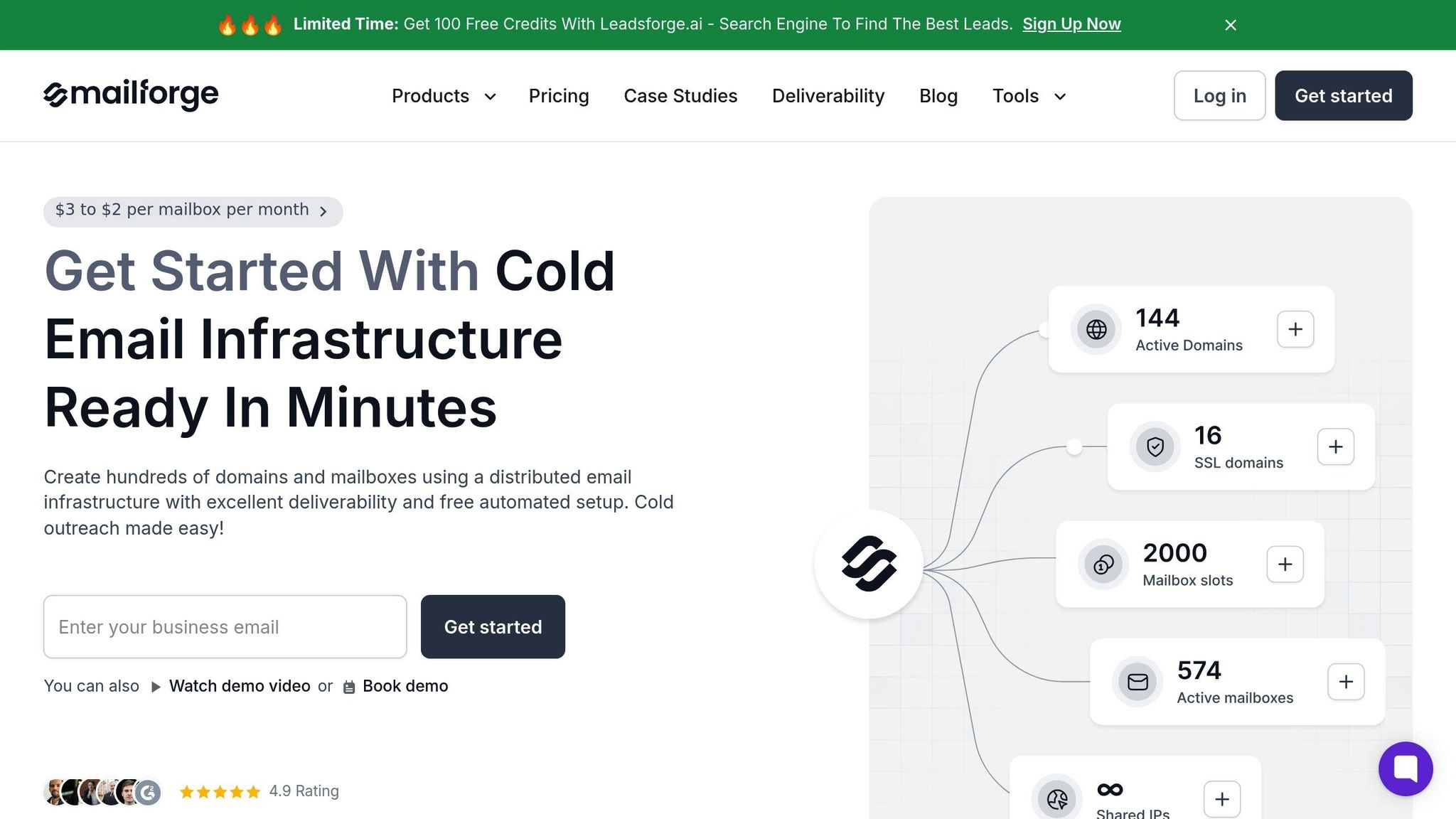
Mailforge takes the hassle out of managing unsubscribe links, especially when you're running email campaigns at scale. With its shared cold email infrastructure, the platform automates compliance across hundreds - or even thousands - of domains, ensuring your campaigns stay on the right side of the law.
Managing Links Across Multiple Domains
Handling unsubscribe links for multiple domains can quickly become a logistical nightmare. Mailforge simplifies this by allowing you to set up and manage numerous domains and mailboxes in just minutes. Each domain is automatically configured to meet compliance standards, saving you time and headaches.
Thanks to its bulk DNS updates feature, unsubscribe links across your entire domain portfolio are always functional. The platform automates the DNS setup process, so every new domain you add is instantly equipped with a compliant unsubscribe mechanism.
Integration with Email Sending Software
Mailforge is designed to work with any email sending software, making it a flexible addition to your existing tools. Whether you're using well-known platforms or a custom-built solution, Mailforge ensures smooth integration without disrupting your workflow.
You can keep using your favorite sending tools while Mailforge operates behind the scenes to maintain compliance. When recipients click unsubscribe links in emails sent via Mailforge's infrastructure, the system automatically processes these requests. This ensures compliance with both the CAN-SPAM Act’s 10-business-day rule and GDPR’s prompt processing requirements.
Automated Compliance Features
Mailforge goes a step further with automated DNS setup that includes SSL and domain masking. These features secure your domains and unsubscribe links, protecting recipient data while maintaining trust. For just $2 per domain per month (billed monthly), SSL and domain masking ensure that your unsubscribe pages load securely across all devices and email clients.
The platform also handles ongoing maintenance, continuously monitoring your domains and mailboxes to keep unsubscribe links functional as your operation grows. This proactive approach not only safeguards your sender reputation but also ensures your campaigns remain legally compliant.
For businesses with larger-scale needs, Mailforge offers Infraforge, a dedicated infrastructure solution with custom pricing. This option provides even greater control over compliance features while retaining the benefits of Mailforge’s automated unsubscribe link management system.
Conclusion
Including unsubscribe links in your cold emails isn't just a suggestion - it's a legal requirement that plays a crucial role in the success of your email campaigns. Under the CAN-SPAM Act, every cold email must have a clear and accessible option to unsubscribe, and those requests must be processed within 10 business days.
But it’s not just about avoiding penalties. Unsubscribe links help establish trust with your audience and reduce spam complaints, which can significantly improve your email deliverability and protect your sender reputation. These factors are essential for maintaining effective and reliable email outreach.
For businesses handling large-scale cold email campaigns, tools like Mailforge can streamline compliance by automating unsubscribe management. To stay compliant, ensure your unsubscribe links are easy to use on all devices, remain active for at least 30 days, and handle opt-out requests promptly. Failing to meet these standards can lead to fines, poor deliverability, or even account suspensions.
FAQs
What happens if a business doesn’t include an unsubscribe link in its cold emails?
Failing to add an unsubscribe link in your cold emails can lead to some hefty consequences. Under the CAN-SPAM Act, businesses risk fines of up to $53,088 per email for failing to comply. But the trouble doesn’t stop there - your email reputation can take a hit, deliverability might drop, and the chances of your emails being flagged as spam skyrocket.
Adding a simple, easy-to-use unsubscribe option isn’t just about avoiding penalties; it’s also a way to show respect for your recipients. It reflects professionalism and consideration for their preferences, which can boost trust, improve engagement, and keep complaints to a minimum.
How can businesses comply with regulations like GDPR, CASL, and the CAN-SPAM Act when sending cold emails?
To align with regulations like GDPR (EU), CASL (Canada), and the CAN-SPAM Act (US) when sending cold emails, businesses should stick to these essential practices:
- Get consent: For example, GDPR requires explicit opt-in, while CASL allows for implied consent in certain cases.
- Identify yourself clearly: Every email should include your business name and accurate contact details.
- Offer an easy way to opt out: Include an unsubscribe link or another straightforward option for recipients to stop receiving emails.
In the United States, the CAN-SPAM Act also mandates honest subject lines and prohibits misleading tactics. Following these guidelines not only keeps you compliant but also helps build trust and professionalism in your email outreach.
What are the best practices for creating clear and user-friendly unsubscribe links in cold email campaigns?
To create unsubscribe links that are both effective and user-friendly, make sure they are easy to locate - usually in the email footer - and use straightforward wording like "Unsubscribe" or "Manage Preferences" so the link's purpose is crystal clear.
The process should be simple and efficient, ideally completed with just one click. On the unsubscribe page, confirm the action without adding unnecessary steps or causing confusion. Following these guidelines not only enhances the user experience but also ensures compliance with U.S. email laws, like the CAN-SPAM Act.